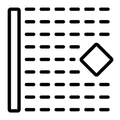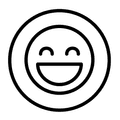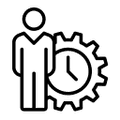Cookie settings

Touchless Interaction
- Contactless Touch
- Holographic Touch
- Gesture Sensing
Holographic Touch
Create a magical future with interactive holograms
Neonode is making the future a reality by enabling intuitive and responsive interactivity with holographic imagery, without the need for special headsets or equipment. With only bare hands and the naked eye, our technology enables users to point, select, scroll, swipe, zoom and spin holographic images in mid-air.
Whether it's a projected 2D display or a 3D holographic object, in-air content can be used to amaze and delight. Holographic imagery also provides added security when users enter personal information such as PIN codes, as images can be invisible to passers-by and wear-and-tear on common push buttons become a thing of the past.
Neonode partners with some of the leading global holographic plate providers to make your next application a reality.
Add never seen before user experiences with interactive holograms.
USPs - Holographic Touch
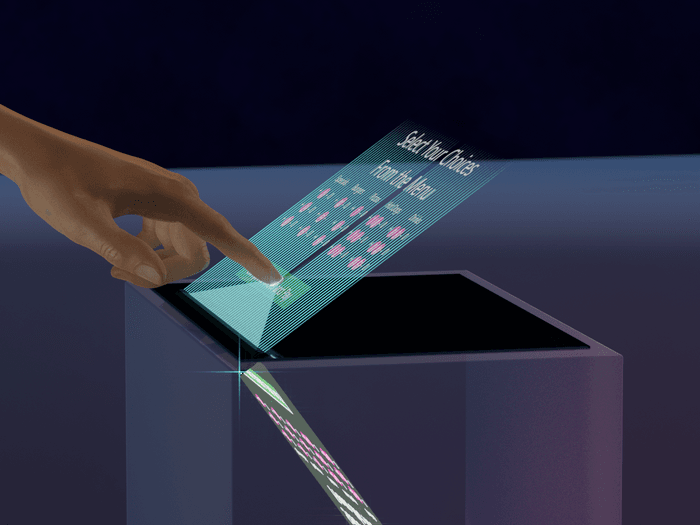
2D Holographic Displays
Holographic in-air displays are made using mirrored projection plates positioned at 45° from an ordinary liquid crystal display (LCD) which redirect light emanating from the display to create the illusion of a floating image. Combined with Neonode's zForce technology, these images can be made interactive with the use of infrared lasers to detect ‘touches’ when a user interacts with different areas of the interface. Input is then handled in the same way as a touch panel, making user adoption essentially seamless.
Learn More About zForce
3D Holographic Interaction
With advances in technology, three dimensional holograms can now be created using advanced technologies such as holographic projection systems or laser plasma. To make these geometric images interactive from any angle, Neonode's camera-based machine perception software, MultiSensing®, uses computer vision algorithms to track and interpret hand or body movements via the motion camera data, allowing users to control 3D holographic areas or objects. Perfect for creating AR and VR experiences.
Learn More About MultiSensing