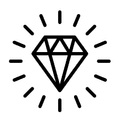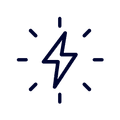Cookie settings
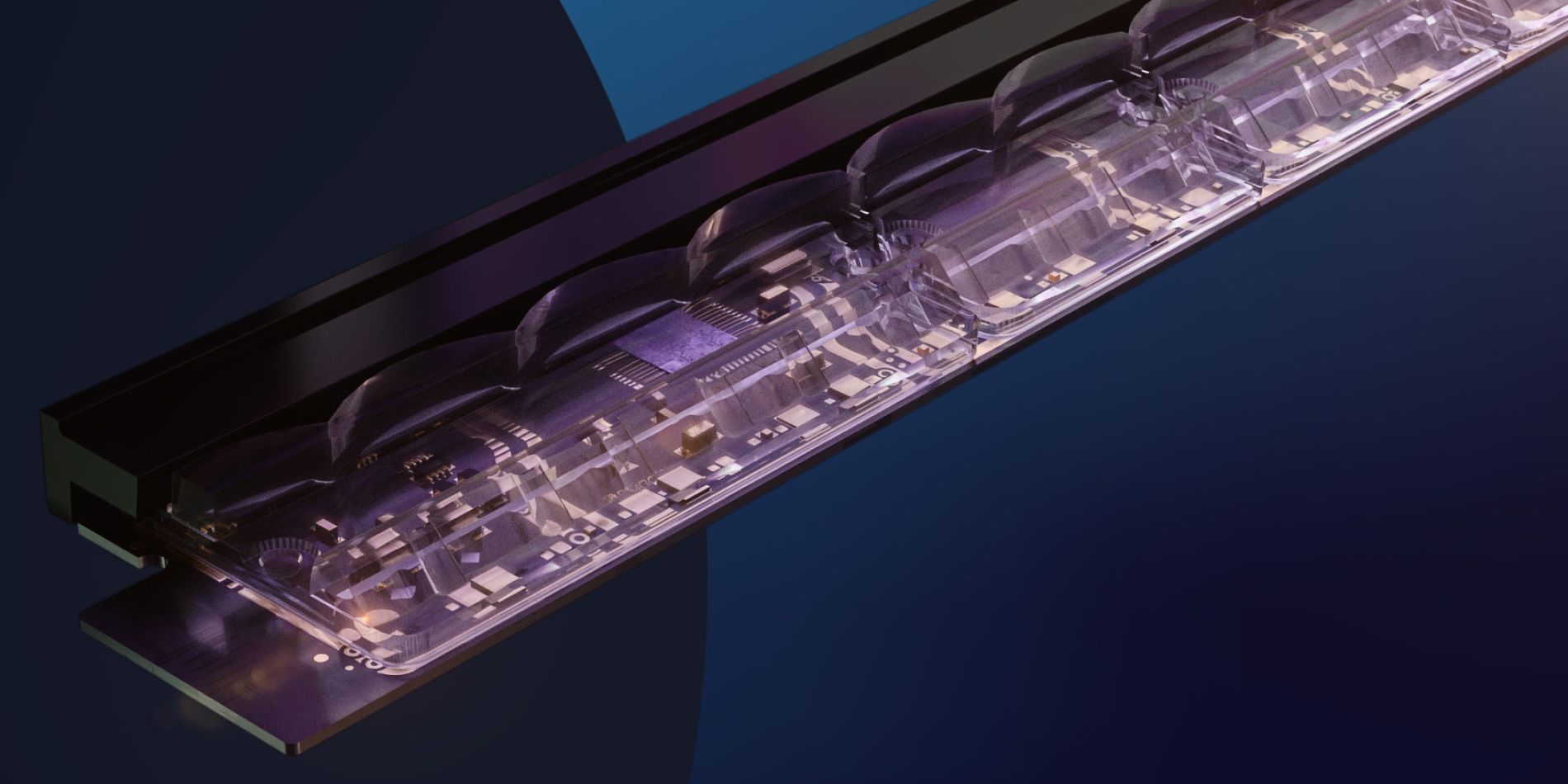
Touch Sensor Modules
Neonode's Touch Sensor Modules are revolutionizing the way we interact with devices. These cutting-edge sensors use advanced infrared technology to detect even the slightest touch, making them highly responsive and accurate. Whether you're looking to add touch functionality to a product or improve the user experience of an existing device, Neonode's Touch Sensor Modules are the perfect solution. With their compact size and easy integration, they are perfect for a wide range of applications, from consumer electronics to industrial equipment.
Last Time Buy: Neonode Touch Sensor Module

Last Time Buy: Neonode Touch Sensor Module
Dear customer,
As previously announced, Neonode is discontinuing production and sales of Touch Sensor Modules (TSMs). Production will cease at the end of Q2 2024 and Neonode's TSM technology will live on as a licensable technology.
We encourage you to place a last time buy (LTB) order as soon as possible to secure your supply. For orders below 50 units, please place an order through our partner, Digi-Key. For larger orders and technology licensing opportunities, please contact our sales team.
Neonode's Touch Sensor Modules projects an invisible infrared touch interactive sensing field.
The Benefits of Optical Touch
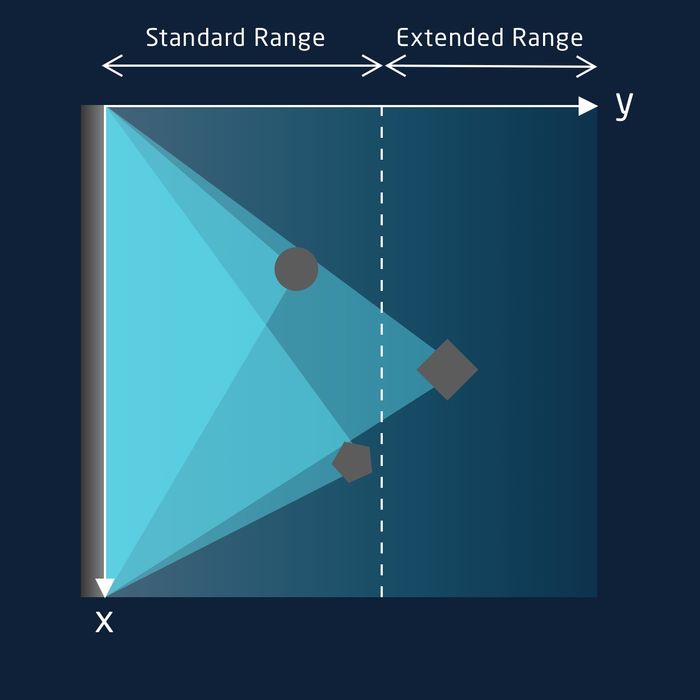
Tracking Of Any Object
Neonode's Touch Sensor Modules use zForce technology to detect touch by emitting infrared light and detecting the reflection.
Any object causing a reflection that is present in the active area will affect several receiver channels, and the reported X/Y coordinates are the result of a center of gravity calculation on these signals.
Introduction to Touch Sensor Modules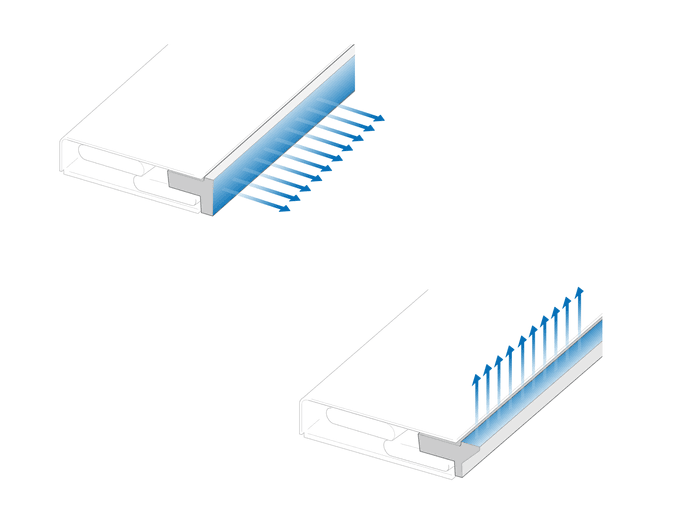
Built For Integration
Neonode's Touch Sensor Modules are built to be integrated into your design.
Available both in 0 and 90 degree versions allowing the Touch Active Area to be projected straight or at an angle.
Communicate with a host system through a USB HID interface or I2C interface.
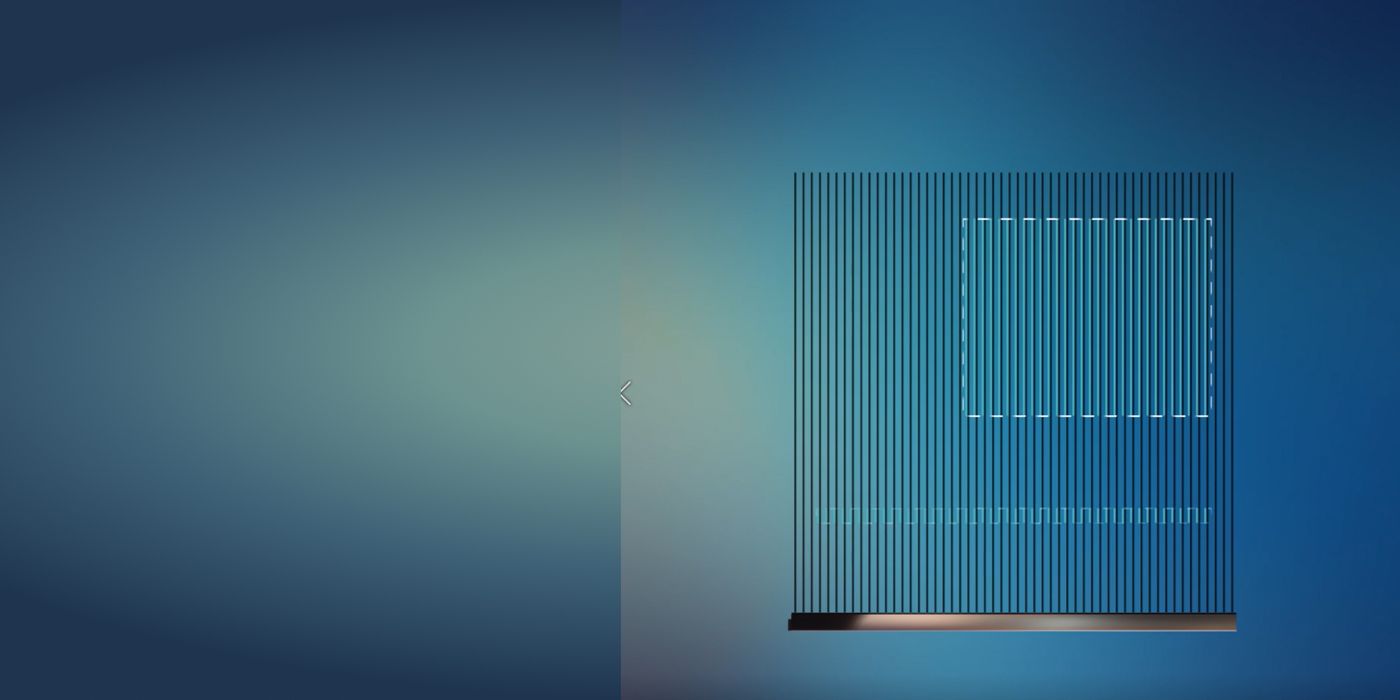
Video
Endless Configurations
Our Touch Sensor Modules are endlessly configurable, designate Touch Active Areas, extend the scanning range, scan for certain object sizes and much more.
Learn About Configurations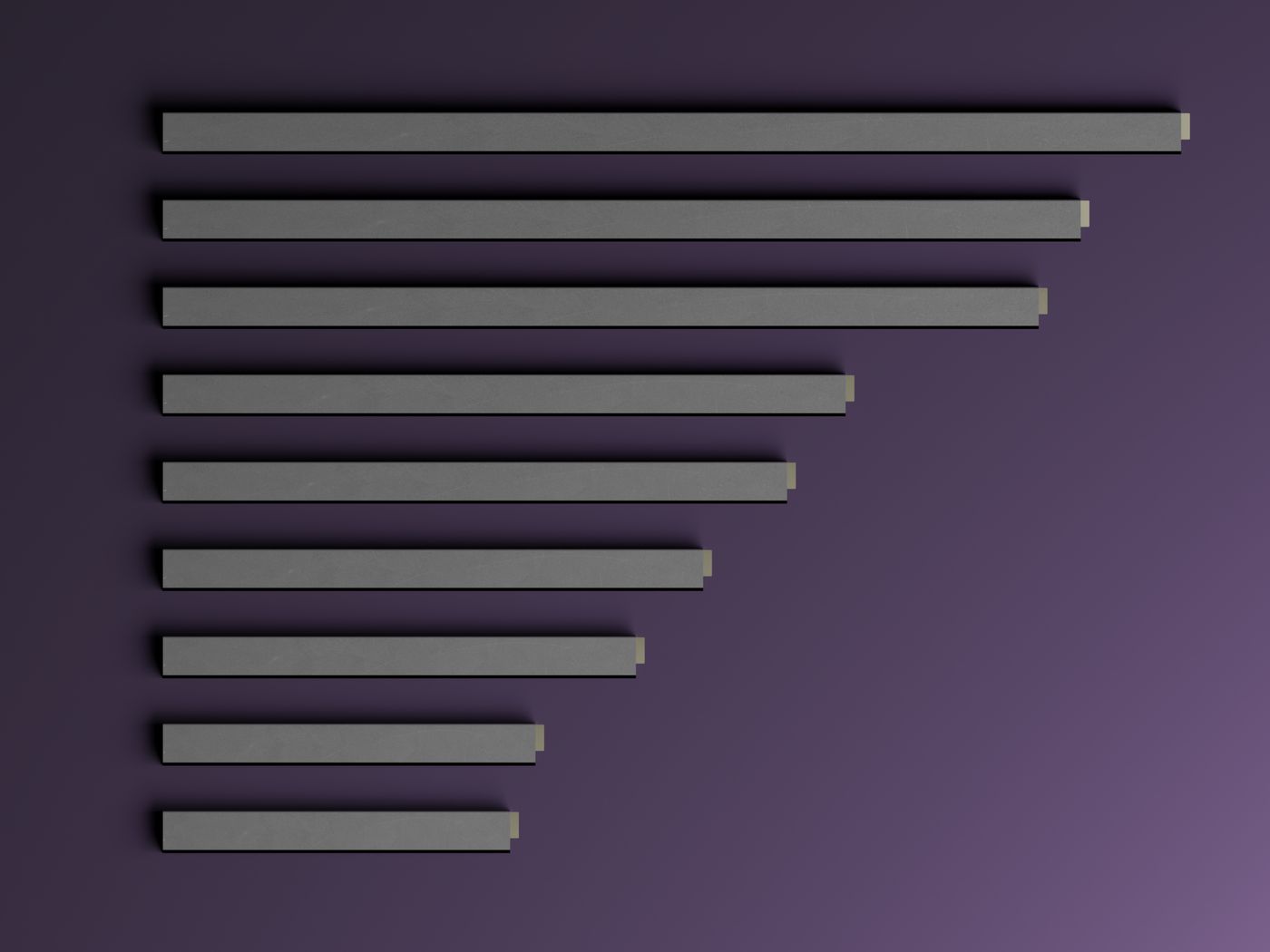
Our Touch Sensor Modules come in different lengths to fit any design and application.

Buy Online
Order Touch Sensor Modules and Evaluation Kits directly from Digi-Key's online store.
Visit Digi-Key